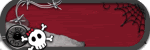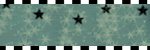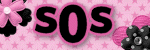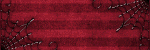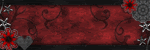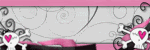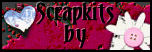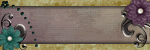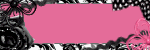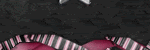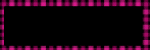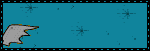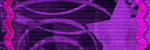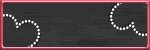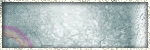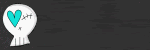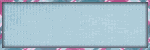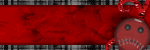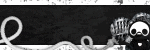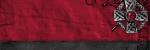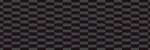About Me

- Patty
- Hi! My name is Patty aka SUNSPOTPP. I am presently a SAHM to my 4 yr. old grand daughter, Autumn, whom I adopted Dec. 12, 2008. I am 6 hrs (2 classes) away from my Associates Degree as a Drug/Alcohol Counselor, but had a set back in my health and have had to put that on hold for now. I have been PSP'ing for about 7 yrs. PSP is a GREAT stress reliever for me and I try to play as often as I can. Oh yeah, I live in Dublin, TX in the wonderful USA, home of the "Original" Dr Pepper that still uses "Imperial pure cane sugar"! If you want to know anything else, just ask! ♥ Me
More Favs
Sunday, September 13, 2009
 Rac Zodiac
Rac Zodiac

Times New Roman font for Dates
Futura HV font for Name
Penta Filter-Color Dots
Eye Candy 4000-Gradient Glow
Let's Get Started:
Shift D to copy original template.
Delete original template.
Delete Raster 3, © layer.
Square layer selections all, float, defloat.
New raster layer and flood fill with color that coordinates with tube being used.
Select none.
Delete Square layer.
Square Frame layer, selections all, float, defloat.
Open Paper 2 from Zodiac Scrap Kit & copy as new layer.
Resize 65%.
Selections invert, delete on keyboard.
Selections none.
Drop Shadow 0,0,50,5
Delete Square Frame.
Raster 2 layer, selections all, float, defloat.
Paper 2, paste as new layer, resize 85%.
Selections Invert, delete on keyboard.
Selections none.
Delete Raster 2.
Circles layer selections all, float, defloat.
Add new raster layer and floodfill with coordinating color.
Selections none.
Same drop shadow as above.
Delete Circles layer.
Cancer & Symbol (or whichever Zodiac you are using) layers same drop shadow as above.
Words layer selections all, float, defloat.
New Raster Layer and floodfill alternating 2 coordinating colors.
Penta.com-Color Dot 90,2,255,255,255.
EC 4000 Fat Gradient Glow 3.00, 25, 100
Drop Shadow 2,2,74,5
Delete Words Layer.
New Raster Layer.
Type in Dates to correspond with Zodiac Sign.
Same Gradient Glow and Drop Shadow as on the Zodiac name.
Paste Tube above the Frame layer below the Circle layers.
Resize 65%.
DS 0,0,50,5
New Raster layer above the background layer.
Type name several times so that it goes all the way across the background.
Copy and paste the name until the whole background is covered.
Inner Bevel and DS 0,0,50,5
Add your ©, merge visible layers and save as .png or .jpeg.
Thank you for trying my tut!
Peace & Love!
This tut was written by me, Patty Palmer aka SUNSPOTPP, on Aug. 31, 2009.
Any resemblance to any other tutorial is purely coincedental.
Sunday, September 6, 2009
 New Layout
New Layout
One down and one to go!
My last post I said I would be changing the layout and then hopefully writing a tut or two, well here is the new layout FINALLY thanks to MandaK of Double Vision!
Isn't it just AWESOME *jumps up & down*?
WooFrickinHoo, thank you again MandaK *hugs*!
I have been looking and looking for a new one and every time I thought I found one I like then I couldn't come up with a decent header to go with it *blushes*!
Thank goodness I ran across MandaK & Double Vision 'cuz now what you see is what you get *lol*!
I have been down with the bug for the past several days and as soon as I can hold my head up for any period of time I will get my Rac Zodiac tut written up *winks*!
Peace & Love,
Me
Subscribe to:
Posts (Atom)